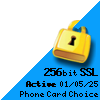Iran Has Banned WhatsApp – Here’s How to Still Call Friends And Family
WhatsApp is one of the most popular messaging apps in the world, and with good reason. It’s easy to use, secure, and can be used to communicate with friends and family around the globe. However, as of now, Iranians can no longer use the app to do just that – talk to friends and family outside of Iran. This is due to a recent ban by the Iranian government, which means that people in Iran can no longer use WhatsApp to communicate with people outside of the country.
The WhatsApp ban prevents Iranians from communicating with their contacts who are outside of Iran making it incredibly isolating for people who have family and friends living abroad.
WhatsApp isn’t the only app, Instagram, Facebook, Telegram, YouTube and Tik Tok have been blocked as well.
Is it possible to use a VPN?
According to Netblocks, a watchdog that monitors cybersecurity and Internet governance, the class of internet disruption currently taking place in Iran affects connectivity at the network layer, which means that VPN or software workarounds are generally not possible.
How to call friends and family in Iran
International calling cards have been around for decades but have become more relevant in recent years as certain governments seek to restrict online communication for their citizens with mobile internet temporarily blocked and even home internet being throttled.
International calling cards do not use the internet making it the perfect workaround for families and friends to stay connected.

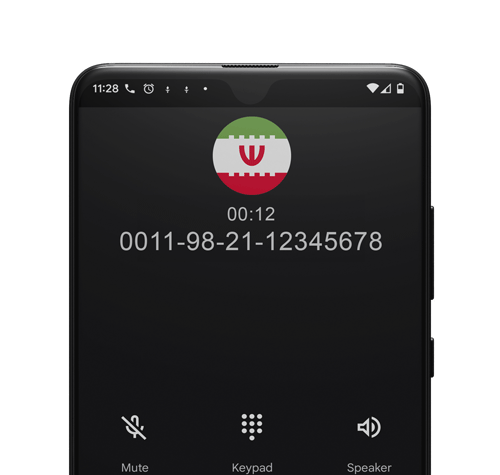
How do international calling cards work?
Calling to friends and family in Iran can be done in 3 steps:
Step 1: Dial the Access Number
Step 2: Enter in your PIN
Step 3: Dial the mobile or landline number Iran
Call Iran from as low as 12.5 cents per minute
Getting started is easy, simply select either “Iran” or “Iran – Mobile” from the drop-down list below to see all of our calling options.
Frequently Asked Questions
Yes. You can set up pin-less dialling from within your account, after you log in to your dashboard, scroll to the bottom of the page, and select the pin-less dialling button and add up to 3 numbers. These are your personal numbers which can be landline or mobile.
There are no hidden fees with our service, some of our calling cards have a connection fee (but typically offer the lowest calling rates) these are clearly displayed next to the per minute rate column.
Yes, you can.
Yes. Our calling cards can be used with your mobile or landline at no additional cost.
Have Questions?
If you’re not sure which option to choose feel free to call our customer support team on 1800 671 823 or email: sales@phonecardpoint.com.au